- Trading Platforms
- Platforms
- User Manuals
- NetTradeX Windows Phone User Guide
- Margin Analysis and Account History
Margin Analysis and Account History
Margin Analysis
By the "Margin analysis" function from the start menu the following window opens:
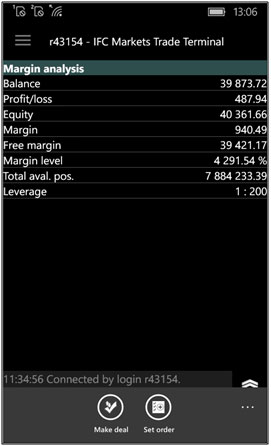
In this window you can see the balance of the account, profit/loss of the open positions, margin, etc.
Account History
By the "Account history" function from the start menu the history of the account opens or the "Account history filter" in case the history is formed for the first time. In this filter you can set a date range for forming a table for trading and balance operations of the account for the set time range, as well as well as by the filter on the operation types:
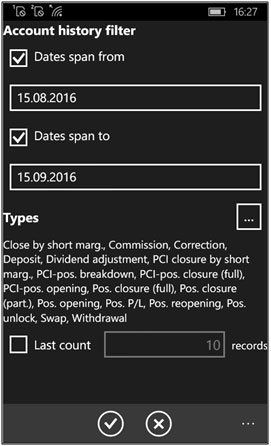
From this window you can set the operations, that will enter the operations history table (all operations by default), by clicking the button in form of three points right to the "Types"; the whole list of operation types will be indicated in the window:
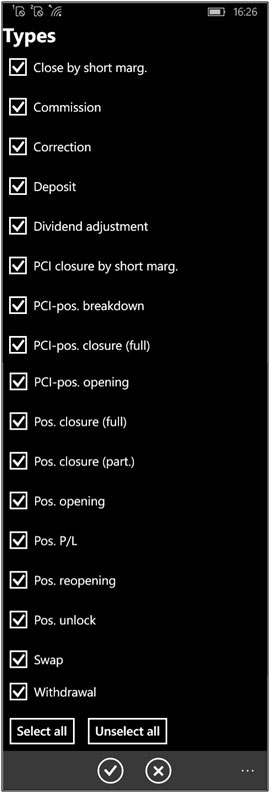
After setting the time range and operation types you can see the table of the account history by clicking on the "OK" button in the "Account history filter" window - "Account history" will open:

Next, this table may be sorted. For that purpose you need to click on the button in form of three points right to the toolbar of the "Account history" window - in the bottom of the window the "Sort" function will appear. When choosing it a window opens with a choice of one type of assortment: operation number, operation time, record type, volume and instrument.
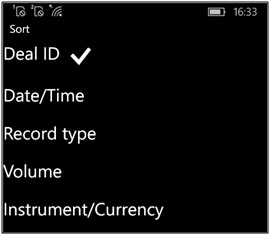
The choice of the assortment forms and displays the account history.
