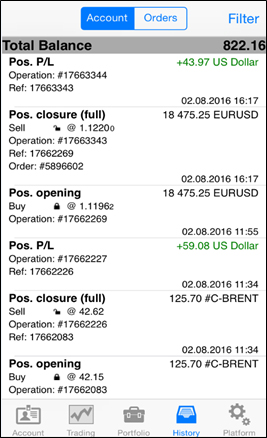- Trading Platforms
- Platforms
- User Manuals
- NetTradeX iOS User Guide
- Account History iOS
Account History iOS
Go to the "History" tab in the toolbar and click on the "Account" button to open the window with the history of account operations. To set the account history parameters choose the "Filter" function:
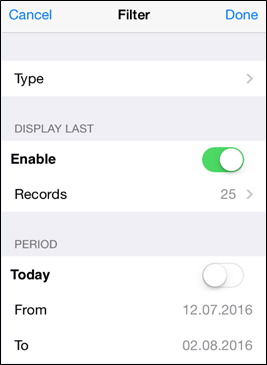
In this filter you may set the following parameters:
- Types of operations which will be displayed in the table
- The maximum number of records
- Range of dates to form the table of all trading and balance operations of the account within the set period of time
Dates are set by clicking on the "From" line and on the "To" line - the "Period" dialog window opens:
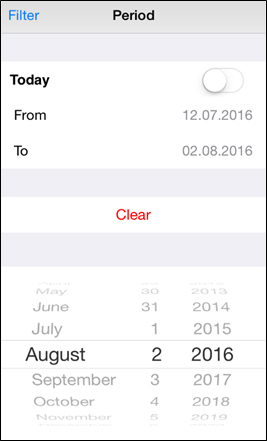
To open the list of types click on the "Type" function which will open the window:
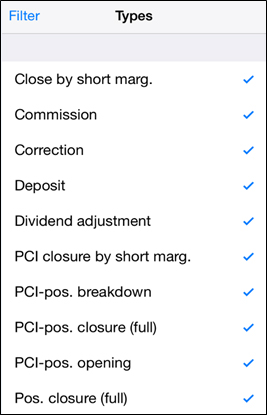
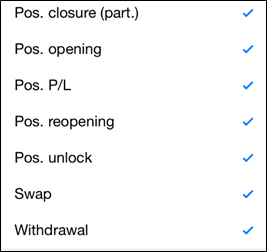
Click "Done" in "Filter" window which will form and display the table with the account history: